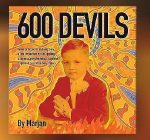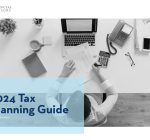8 Tips To Create A 3D EBook Cover That Attracts Readers
- 115 Views
- Blogger
- April 19, 2023
- Technology
In the world of eBook publishing, the cover is the first thing a potential reader sees. A well-designed cover can attract readers, increase sales, and establish the credibility of the book. In recent years, 3D eBook covers have become increasingly popular due to their ability to make books appear more realistic and professional. Here are eight tips to create a 3D eBook cover that attracts readers:
How To Create A 3D EBook Cover That Attracts Readers
1- Use high-quality images
When designing a 3D eBook cover, the first step is to choose high-quality images that represent the book’s content. Low-resolution images can make the cover appear blurry and unprofessional, and potential readers may assume the book’s content is of the same quality. Select images that are sharp, clear, and relevant to the book’s genre and theme.
2- Choose the right software
There are several software programs available to create 3D eBook covers, ranging from free online tools to professional-grade software. The software you choose should have the features and tools you need to create a cover that accurately represents the book. Some popular options include Adobe Photoshop, Canva, BoxShot, and professional ebook writing services.
3- Consider the book’s genre and target audience
The cover of an eBook should reflect the book’s genre and appeal to its target audience. For example, a romance novel cover would look different from a horror novel cover. Consider the fonts, colors, and images that would appeal to the target audience and accurately represent the book’s content.
4- Use 3D effects wisely
When designing a 3D eBook cover, it can be tempting to use all the 3D effects available. However, overusing 3D effects can make the cover look cluttered and overwhelming. Use 3D effects sparingly and strategically to create a realistic and eye-catching cover.
5- Incorporate text effectively
The text on an eBook cover should be easy to read and stand out from the background. Choose fonts that are legible and appropriate for the book’s genre and theme. The title and author name should be prominently displayed, and any additional text should be minimal and strategically placed.
6- Test the cover’s effectiveness
Before publishing an eBook, it’s essential to test the cover’s effectiveness. Share the cover with beta readers or conduct a survey to gauge potential readers’ reactions. Make any necessary changes based on the feedback received to ensure the cover effectively attracts readers.
7- Keep the cover simple
While a 3D eBook cover can add depth and texture to the design, it’s important not to overwhelm the reader with too many elements. A cluttered cover can be confusing and may not accurately represent the book’s content. Keep the design simple and use the 3D effects and images strategically to create a visually appealing cover.
8- Consider the technical specifications
When creating a 3D eBook cover, it’s important to consider the technical specifications required by the publishing platform. Each platform may have specific requirements for image size, format, and resolution. Ensure the cover meets the platform’s technical specifications to avoid any potential issues with publishing the book.
Conclusion:
In conclusion, a well-designed 3D eBook cover can attract readers and increase book sales. By using high-quality images, choosing the right software, considering the book’s genre and target audience, using 3D effects wisely, incorporating text effectively, and testing the cover’s effectiveness, authors can create a cover that accurately represents their book and attracts potential readers.